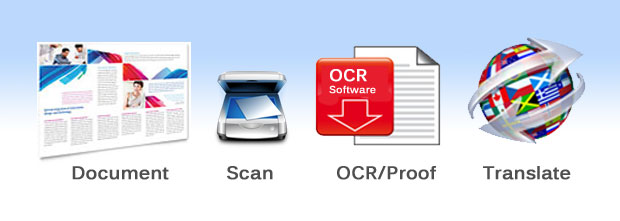So you have an old book in Spanish that you want digitized and translated to English? Or maybe you have printed out important company documents long ago and have no idea where you’ve saved them on your computer? If you want to translate whole documents without having to type entire pages and then translate them (which would actually take days), no worries, Systran can help you get it done in no time.
Scan your document
The first thing you need to do is scan your document which allows the OCR software to convert the image to text format. OCR stands for optical character recognition which helps convert your PDF, JPEG, GIF and PNG type image to an editable text format, such as .txt or .doc.
However, keep in mind that when using an OCR your document has to be really clean, with no smudges or marks, otherwise it might not be able to scan the entire text correctly, can skip words or paragraphs or convert the letter p to an i, for example.
So, once you scan the document double check to see if it’s correct before you start translating it. If you are scanning business documents that need to be accurate, a great solution would be to use a commercial software such as Readiris (for Asian languages) or OmniPage (for European languages), which we find to be excellent and very reliable.
Translating scanned image takes seconds
Now that you have you scanned document converted to a text format, it takes just a few seconds to translate it into the language of your choice.
With Systran’s translation software installed, you can translate to and from 52 languages, including English, French, Spanish, Portuguese, Russian, Arabic, Japanese. Simply open your document and click Translate to whichever language you need and you’re done. The result will be translation with an impressive level of accuracy that you could only get with Systran’s best selling translation software.
Find out more on how to scan and translate a document.