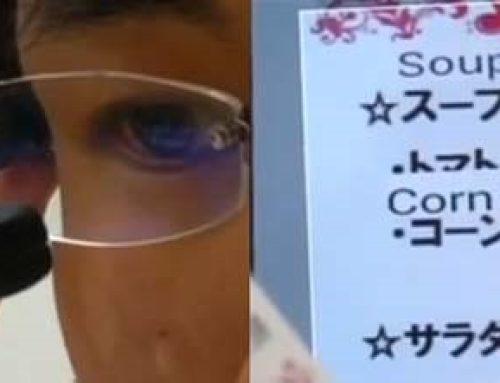Taking on the responsibility to buy translation software can be a daunting task, especially if you’re not familiar with this type of software and don’t know what to look for.
Choose wisely and your translation will be accurate with a fast turnaround time while saving your company lots of money. Choose unwisely and it will most likely be detrimental to your business.
So, how can you narrow down your choices and make sure you get the best solution for your needs and budget? To help you out, we’ve put together a short guide guaranteed to equip you with the essential information you need to evaluate different software alternatives and determine which one’s best for you.
10 essential tips for choosing the best translation software
1. Review accuracy for each language
Let’s say you need professional software to translate from English to Spanish and from English to Russian. When you have found a few alternatives, you need to check and see if the software is just as accurate when translating from English to Spanish as it is when translating from English to Russian.
A company may advertise their Spanish translation software as being highly accurate, but that doesn’t automatically mean that the software will be just as accurate when translating other languages. The accuracy level varies depending on the language which is it’s important to review each language individually and ensure each provides the level of accuracy you require.
2. Choose alternative meanings
There are words that have different meanings depending on context. Take the word “rate” for example. This can refer to “rate of unemployment”, “heart rate” or “hourly rate”. When buying software, you need to make sure that the tool includes the option to select the appropriate word or meaning from a list of alternates.
3. Customize the software
The only way to ensure a high level of accuracy for you translations is to use software that has the ability to “learn your language”. Don’t ever go with a tool that doesn’t allow you to build your own dictionaries, otherwise you’ll have to settle for the computer’s choice. Most often that leads to inaccurate or confusing translations where the meaning of a sentence is changed or difficult to understand.
That’s why it’s critical to be able to build your own dictionaries where you can add your most commonly used terms. Make sure that the software you choose gives includes this option.
4. Support for different file formats
Professional software will support a variety of file formats so you don’t have to copy and paste every time you need to translate a document. This is particularly useful if you work with Word, PowerPoint, Excel, Outlook and even entire website pages. Not to mention it saves you time as all you’ll need to do is upload the file for translation and click the “Translate” button.
5. Retain formatting
In addition to supporting different file formats, your chosen software should also be able to retain the formatting of the document after being translated. Think about it – if you need to prepare a PowerPoint (.ppt) presentation in French and you’re on a deadline, the last thing you need to be concerned about is formatting.
You certainly don’t want to translate a .ppt presentation and then be taken by surprise by the fact that all the formatting is gone. Not only that but the alignment is also off and the translation no longer makes sense. That would be frustrating and a complete waste of your time, as you’ll now need to spend hours re-designing the layout on each translated page.
So, when you buy translation software check to see that it can keep your initial formatting. To do that, simply copy and paste a page or a small section of text that also includes an image or some graphics and then translate it.
6. Support for PDF files
PDF is one of the most commonly used file formats in business. That’s why it’s critical for your software to be able to translate PDF documents as well as to retain their formatting after translation. Don’t compromise on this one. If your favorite translation software doesn’t include this feature, move on to the next option.
7. Support for speech translation
Speech translation is becoming increasingly popular and if you’re looking to translate spoken language, make sure the software you choose has a system that supports this option.
To check its accuracy, simply do a comparison between text translation and the results of speech translator. This will give you an idea of the accuracy of the speech recognition module that is responsible for delivering the voice option.
Find out more about speech translation, how it works and why it’s quickly becoming a must-have in business communication.
8. Works without an Internet connection
Imagine you’re in an airport, with a few hours until it’s time to board, and decide to put this time to good use and do some translation work. But what if you don’t have access to a free Internet connection or what if you’re just not comfortable using an open, unsecured wireless connection?
You should be able to use your translation software without having to connect to the Internet. This is important so make sure that the tool you buy for your translation tasks allows you to do the work whether or not you are connected to the Internet.
9. Accurate for your specific style of writing
Software can provide different levels of accuracy depending on the style of writing. When the text is formal and uses simple words, you can expect the accuracy to be high. However, the more slang and adjectives it includes, the more difficult it will be for the software to understand and translate the text accurately.
So when you evaluate the software, make sure you run a test using the style of writing and the types of documents you are planning to use the software for. Also, you should test at least 4-5 sentences to get a sense of how accurate the software is.
10. Option for phone support
Firstly, make sure that the company you’re purchasing software from provides technical support. Secondly, it’s best to choose a company that provides phone support, as this is the easiest and fastest way to get in touch with the company if you’re having trouble using the software and need immediate assistance.
Now that you know what to look for in professional translation software, check out the top 10 reasons why Systran is considered the professional’s choice.